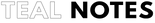Welcome to the print shop!
Please note all the products for sale in this shop are digital files. Meaning after purchase, you'll receive an email within seconds (sometimes a few minutes) with your file download link!
If you don't see the email in your inbox, make sure and check the spam folder (sometimes emails end up there, I know, weird).
Once you download your file, make sure you keep it somewhere on your computer where it's easy to find so you can print it out as much as you'd like. Please note these prints are not to be shared or redistributed without explicit permission from me.
If you’re a veteran printer then you have most of the 'how to's' on this page pretty much down.
If you’re new to printables, it’s okay! This quick start guide is to make sure you get the most out of your printable pages.
Note your PDF file isn’t editable on iPads or iPhones. You can only edit it on desktops or your laptop.
Please read the whole quick start guide before emailing me your questions. If you have a question about your printables, chances are I’ve answered it in this guide. If you’re read it and still can’t find what you’re looking for, feel free to reach out to me.
Let’s Start
Once you purchase your printables in the shop, you'll receive two emails:
1. One email will be a receipt of your purchase.
2. Shortly thereafter the other email will include your download link.
Please Note: If after some time, you down receive an email with your downloadable PDF then please contact me through the CONTACT link at the bottom of the blog and I'll help you with your purchase (sometimes errors out of our control happens with the printable download links).
To open your printable files once you've downloaded them, you need the latest Adobe Acrobat Reader. You might already have it on your computer, so it's worth checking.
If you don’t, don’t worry, downloading it only takes a few minutes and it’s FREE!
Please note that if you use any software other than the latest Adobe Reader you might not get the best results (but you’re welcome to try).
Download Adobe Reader
You can download Adobe Reader for FREE over at: http://get.adobe.com/reader/
Once you get on their site, just follow their download directions.
After installing Adobe Reader, here’s what to do next:
- Open Adobe Reader and click File > Open and find the printable download PDF on your computer
- Once your file is open, you can choose which pages to print front and back and what size you want to print them (the standard size is letter, 8.5 X 11).
How Your Printables Are Organized
Each printable set is in order to the best of my ability. But that doesn’t mean your printable planner has to stay in that order. This is where you can get creative and print out the pages you want, leave out the ones you don’t, and create your planner YOUR way.
For example, you might have one daily planner page in your printable set. This means you can print out that page seven times front and back so you have a whole week’s worth of daily planner pages you can stick in your planner and use.
Change Your Printables' Size
- Open your printables with Adobe Reader
- Go to File > Print > Properties > Page Setup > Page Size and then promptly choose your preferred paper size and press okay
- If you have pre-sized paper, make sure you load it into your printer before printing
To Print Double-Sided
- Open your printables with Adobe Reader
-
Go to File > Print > Properties > Page Setup >Check off the box named ‘Duplex Printing’ (or it’s sometimes called ‘Double-Sided’ Printing)> Press Okay and the Print
To Print Borderless Printing
- Open your printables in Adobe Reader
- Go to File > Print > Page Setup > Properties > under ‘Additional Features’, choose ‘Borderless Printing’ then press okay and print.
Take Note: Please check with your personal printer and see their guidelines for borderless printing. For instance, when I print borderless pages, I have to set up my printer by feeding the appropriate sized paper through a top slot instead of the bottom slot.
Often, printers are misaligned and your printables won’t print perfectly aligned, make sure you troubleshoot for this according to your printer specs and print a sample page if this is an issue with your printer model (some are better about this than others).
Tips On Printing A5 Pages
If you bought a printable set with A5 pages, you’ll see they’re marked with light lines to serve as A5 cut guides for each sheet. To get the highest quality print out of each A5 page, follow the additional guidelines below.
Take Note: When Printing A5 Pages
When you print A5 pages, make sure you choose borderless printing when you open your files in Adobe Acrobat.
This way your pages are the right A5 dimensions and they don’t end up being slightly smaller than the actual A5 page size.
FAQ's
Your printables are designed to be printed on any at-home printer no matter the size.
This means results and colors will vary depending on the quality, make, and setup of your printer. There are also public places you can use to print your printables like your local library or your local print shop if your printer quality isn’t good enough or you don’t own one.
Why Are Some Pages Repeated?
Some of the pages in your PDF are repeated so it’s easier for you to print them double-sided. That way you have a front and back of one page that you can print as many times as you need.
The Best Way To Cut Your Printable Pages
When you cut your printable pages you can definitely do it with a simple ruler and scissor combo. But to get a clean cut that’s guaranteed to be straight you’ll want to invest in a small paper cutter.
They’re only a few dollars on Amazon and they can make your pages look a lot nicer and evenly cut.
Here is the small paper cutter I use and recommend.
What Kind Of Paper Is Best For Printables?
Any commercial white printer paper will do.
You can also use cardstock to print out your printable covers and spines for a sturdier finish.
If you’re trying to find printing paper that’ll help you prevent bleed through, I recommend buying slightly thicker paper with weight anywhere from 22 lbs. to 24 lbs. (this refers to the weight of each individual sheet).
You can easily find a 500 count ream of printing paper on Amazon in those weights for overall better printing quality.
This is one of the 24 lbs. paper reams I recommend for better printing.
If you really want to make sure there is no bleed or see-through with the colors and pens you use, then professional printing paper in the 53-67 lbs weight is also an option (just a bit pricier).
Disclaimer
Please allow a generally small margin of error for each printable page in terms of size and spacing (which are often affected by the type of printer used).
Printable quality will vary depending on the equipment used, such as: Your specific printer make and model, the quality of paper used, and the quality of ink used.
Some of the product links in this guide are amazon affiliates, meaning I get a small commission at no extra cost to you if you decide to make a purchase through them. They’re products I recommend because I use them myself, and love the quality I get with them.
Copyright Information
© Teal Notes files, products, and designs are for personal use only. Reselling, file sharing, mass production, or commercial use is strictly prohibited.
Still Have More Questions?
Contact me and let me know how I can help you best! I’m always willing to help you get the most out of your printable pages and succeed!
XX
Vivian :)